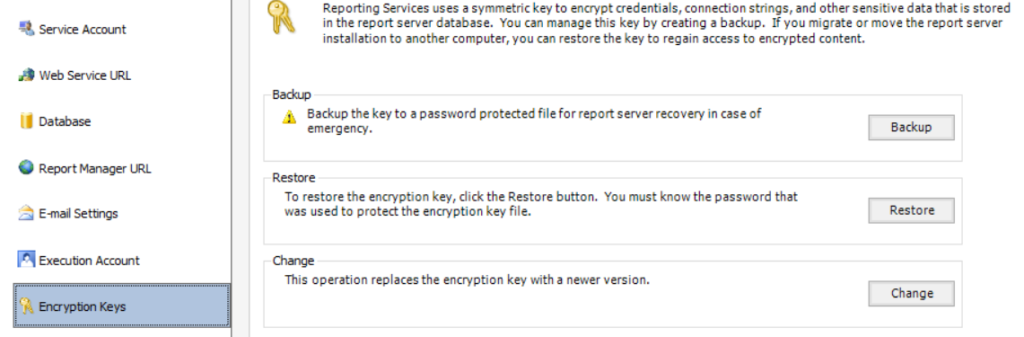An updated management pack has been released for AudioCodes™ get it here.
The following AudioCodes gateways are currently supported:
Mediant 4000 E-SBC
Mediant 3000 Gateway and E-SBC
Mediant 2600 E-SBC
Mediant 2000 Media Gateway
Mediant 1000 Media Gateway
Mediant 1000B Gateway and E-SBC
Mediant 1000B MSBR
Mediant 800 MSBR
Mediant 800B Gateway and E-SBC
MediaPack Media Gateways MP-124 (FXS)
MediaPack Media Gateways MP-118 (FXS and FXO)
MediaPack Media Gateways MP-114 (FXS and FXO)
MediaPack Media Gateways MP-112 (FXS)
MediaPack 1288
![]()