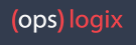UR5 for SCOM 2019 is available get it here!
A reasonable update with some quality-of-life fixes and enhancements, the most notable addition is the ability to discover SCOM MI instances in Azure which supports the hybrid approach to giving a single pane of glass across your on-prem and cloud IaaS estate.
Improvements
- Discover Azure Monitor SCOM Managed Instance (preview) from SCOM console.
Issues that are fixed
Operations Manager 2019 Update Rollup 5 includes fixes for the following issues:
- Fixed an issue where editing an existing Maintenance Mode schedule does not change the Reason and/or Comment.
- Fixed an issue where when setting Maintenance Mode via PowerShell, the Availability Reports were not reflecting correct information.
- Fixed the issue in which Member column in group View was introducing delay in group operations.
- Fixed an issue of users getting HTTP200 error when trying to setup Log Analytics connection.
- The script (GetOpsMgrDBPercentFreeSpace.vbs) which is part of System Center Core Monitoring MP monitor has been moved from VBS to PowerShell and, now reports Operations DataBase free space correctly.
- A new registry key (for debugging purposes) to enable Bad.xml file creation is introduced in UR5 which does not exist by default but needs to be created. Registry key details below.
- [HKLM\SYSTEM\CurrentControlSet\Services\HealthService\Parameters] – XmlDebugEnabled (DWORD) – default 0 and 1 for ENABLED
Security Enhancements
- Fixed multiple Web Console Security Vulnerabilities.
- Note: The Web.config files of both HTMLDashboard and MonitoringView web apps will be replaced, so any changes done to settings inside of these will have to be remade.
- The organization of temporary files used for kerberos based authentication is further enhanced to prevent any misuse.
- Fixed Data parsing issues in Linux agent that might cause the agent to crash.
Unix/Linux/Network monitoring fixes and changes
- Fixed an issue where msgAuthenticationParameters needs to have 0 length during engine discovery of SNMPv3 devices. Also
- Fixed an issue related to SNMP Discovery where we see MonitoringHost.exe crashes.
- Fixed the issue where user was unable to run Get-SCXAgent and Invoke-SCXDiscovery remotely using Invoke-Command.
- Fixed Linux agent crash issue caused by variable out of scope issue for _HandleGetClassReq.
- Fixed an issue that would causes Linux agent to crash when DSC provider is installed.
- Added supportability on Operations Manager Linux Agent for Rocky Linux 8, Alma Linux 8. systems with OpenSSL 3.0, RHEL 9.0 and Ubuntu 22.
![]()