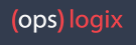
The great crew over at OpsLogix has a new Oracle MP for us to ring in 2020, it’s available here
What’s different?
Changes
- Rewritten the complete backend to make usage of a collector service. This way we detach the SCOM modules from the Oracle client resulting in a way less footprint and more performance.
- Moved the Oracle configuration dashboard from monitoring pane to Administration pane.
- Rewritten the Oracle configuration dashboard. Please read documentation how to use.
- Added Opslogix General Reports MP to the install package.
- The container DB discovery is now by default disabled.
Fixes
- The connection monitor now only reports an error when it is x times (2 default) in unhealthy state.
- When creating a connection alert a parameter could not be resolved for the alert description.
- During getting sysstats information with containing very big numbers the converting to SCOM data could be broken
and yes it is upgradable from V1.3.0.0 or later
![]()
