It’s been on my wish list for a while, but it looks like the Azure Monitor has a present for us. You can now enable VM Insights using Azure Monitor Agent (AMA). Note: This is public preview.
With this release these are the key features:
- Easy configuration using data collection rules(DCR) to collect VM performance counters and specific data types.
- Option to enable/disable processes and dependencies data that provides Map view, thus, optimizing costs.
- Enhanced security and performance that comes with using Azure Monitor agent and managed identity.
For those not familiar with VM Insights here is a fantastic overview but in short VM Insights gives a standardized way of measuring and managing the performance and health of your virtual machines and virtual machine scale sets. This includes running processes and dependencies on other resource
Changes for Azure Monitor agent
Be aware of the following differences when using AMA for VM Insights
Workspace configuration. VM insights no longer needs to be enabled on the Log Analytics workspace
Data collection rule. Azure Monitor agent uses data collection rules (DCR) to configure its data collection. VM insights creates a data collection rule that is automatically deployed if you enable your machine using the Azure portal.
Agent deployment. There are minor changes to the process for onboarding virtual machines to VM insights in the Azure portal. You must now select which agent you want to use, and you must select a data collection rule for Azure Monitor agent.
How do I configure VM Insights with AMA?
This is a fairly easy process, just note the dependency on data collection rules. Here is the official documentation
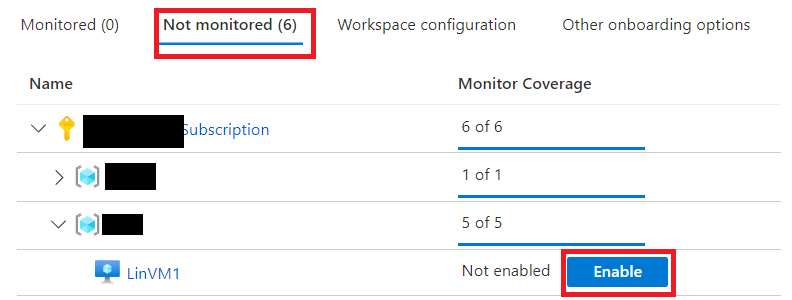
Enjoy and happy monitoring!
![]()
