With Event Log collection in Azure Monitor Logs (Log Analytics), if the log name is too long you can’t see the full name in the UI and it can be tricky to check what the log is.
Especially if you don’t have data yet.
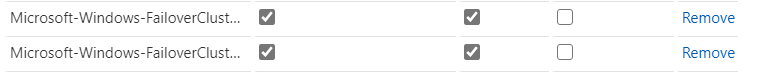
Here’s a quick script using Get-AzOperationalInsightsDataSource that will display the event logs you are collecting.
$RG = "Resource Group Name"
$WS = "Workspace Name"
$Log = Get-AzOperationalInsightsDataSource -Kind WindowsEvent -ResourceGroupName $RG -WorkspaceName $WS
$Log.Properties.EventLogName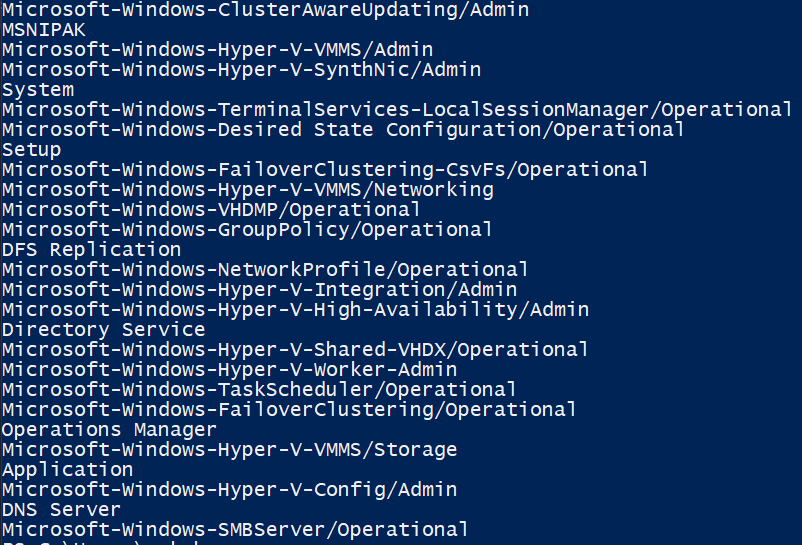
![]()
