What are Basic Logs?
Relatively new and still in preview Basic Logs are a way to save costs when working with high-volume logs typically associated with debugging, troubleshooting and auditing but they should not be used where analytics and alerts are important.
How do I configure one?
Firstly, it is important to note that tables created with the Data Collector API do not support Basic Logs.
The following are supported:
- Logs created via Data Collection Rules (DCR)
- ContainerLogsv2 (Used by Container Insights)
- Apptraces
All tables by default are set to analytics mode, in order to change this, navigate to Log Analytics Workspaces, select the workspace with the log you want to change. Choose Tables from the navigation rail, select the log and choose Manage Table from the right
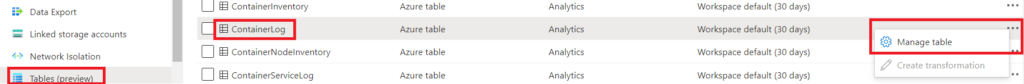
Change the table plan to Basic. Note that the default retention changes from 30 days to 8 days. This can of course also be done through the API or CLI
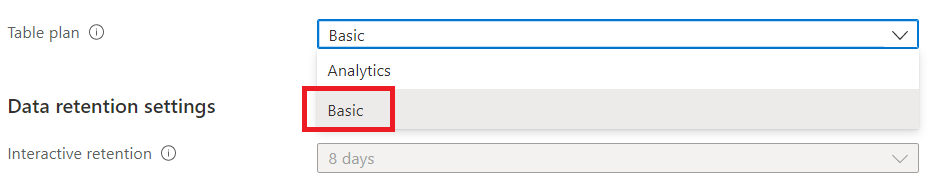
How can I query Basic Logs?
Log queries against Basic Logs are optimized for simple data retrieval using a subset of KQL language, including the following operators:
There are also some other limitations such as time range cannot be specified in the query, and purge is not available, for limitations refer to the official documentation
How much cheaper is it?
Basic Logs $0.615 per GB of data ingested
Standard Pay-as-you-go price $2.76 per GB (5GB free per month) with discounts for purchasing a commitment tier of up to 5000GB per day.
During preview there is no charge for querying basic logs however there will be a small charge once it reaches GA based on the amount of data the query scans, not just the amount of data the query returns. At this time the expected cost is $0.007 per GB of data scanned.
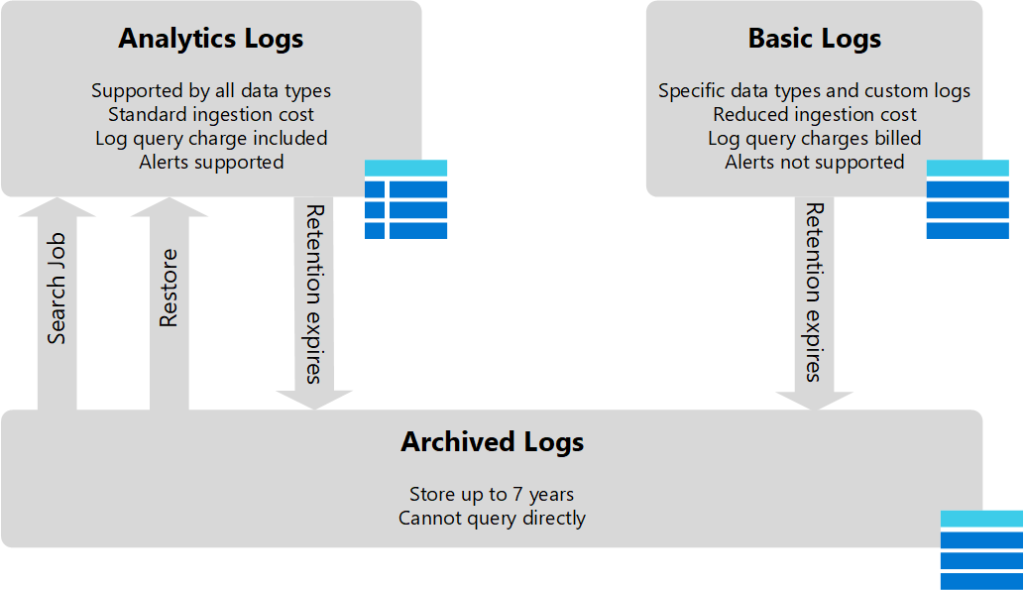
![]()
