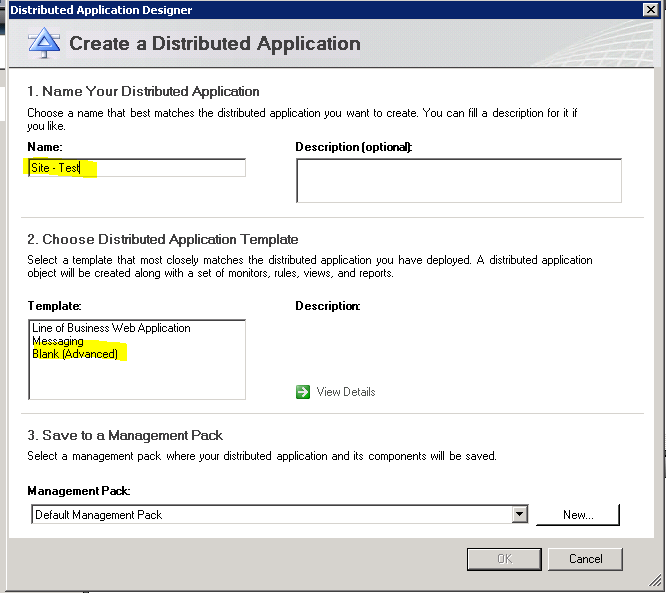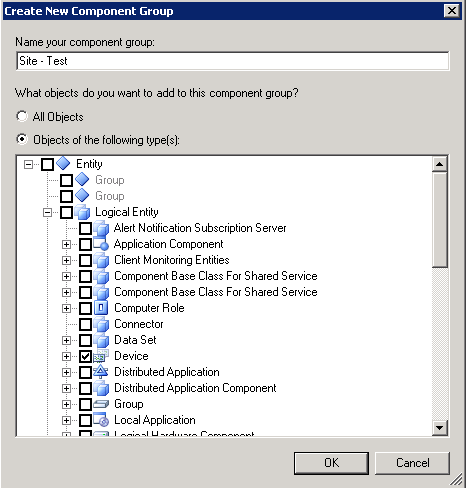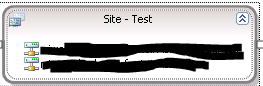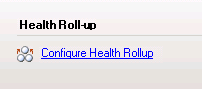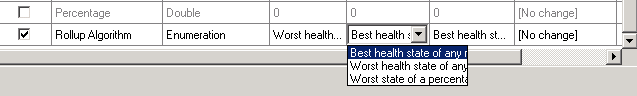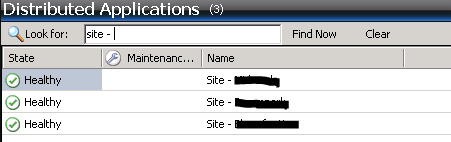Update Rollup 2 for SCOM 2012 R2 has been released and is availible for download here.
The update fixes the following issues:
Issue 1
This update rollup makes the stored procedure performance aggregate more robust against out-of-range values.
Issue 2
Adding multiple regular expressions (RegEx) to a group definition causes an SQL exception when the group is added or run.
Issue 3
Web applications fail when they are monitored by the System Center Operations Manager 2012 R2 APM agent.
Issue 4
Service Level Objectives (SLO) dashboards sometimes load in several seconds and sometimes take minutes to load. Additionally, the dashboard is empty after it loads in some cases.
Issue 5
Operations Manager Console crashes when you try to override the scope in the Authoring pane.
Issue 6
The System Center Operations Manager console is slow to load views if you are a member of a custom Operator role.
Issue 7
This update rollup includes a fix for the dashboard issue that was introduced in Update Rollup 1.
Issue 8
SQL Time Out Exceptions for State data (31552 events) occur when you create Data Warehouse workflows.
Issue 9
This update rollup includes a fix for the Event Data source
Operations Manager – UNIX and Linux Monitoring (Management Pack Update)
Issue 1
All IBM WebSphere application servers that run on Linux or AIX computers are not automatically discovered by the Management Pack for Java Enterprise Edition (JEE) if multiple application servers are defined in a single WebSphere profile.
![]()