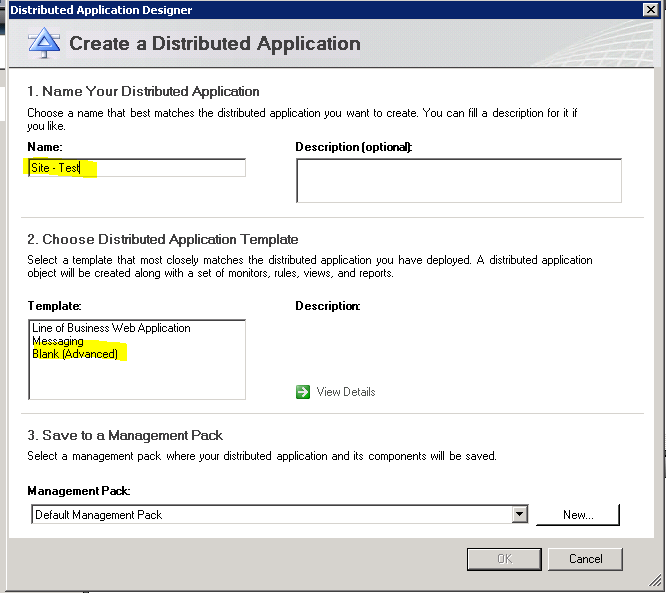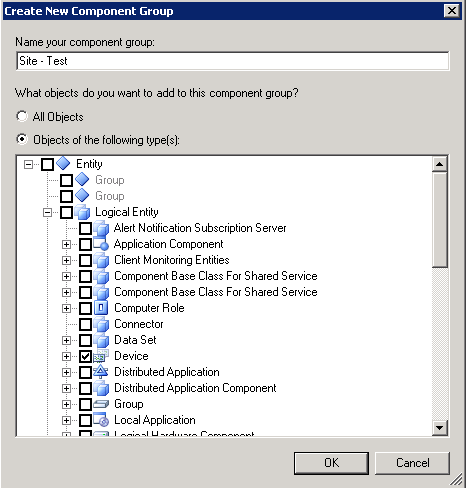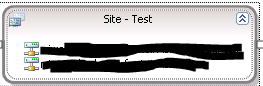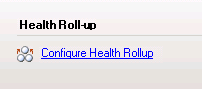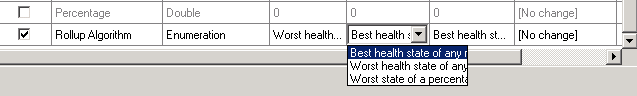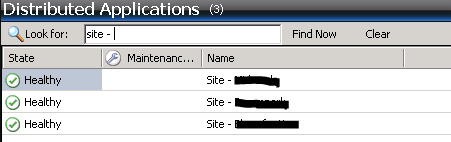One of my customers still running SCOM 2007 R2 asked if it would be possible to monitor the availability of their 3 sites so that they could track any outages during the month. The below will also work with SCOM 2012.
Each site has a primary and backup connection and the site is only unavailable if both links fail.
First with the network teams assistance I identified and discovered the Routers and Interfaces responsible for the line connections into each of the sites. Then I create a distributed application for each specific site:
Scope your container to Device
Search for the site routers discovered earlier and add them to the container.
Save and open Configure Health Rollup
Now because the site is only unavailable in the event of both links failing, set the Health Rollup to “Best Health State of any Member” this will ensure that the DA stays green if even 1 Router is still contactable.
Below is what you will see in your Distributed Application view.
Here is a sample of an availability report using the DA for a particular site.
Happy SCOMing.
If you have another way of achieving this result, I’d be interested to hear about it, drop me a mail or leave a comment.
![]()