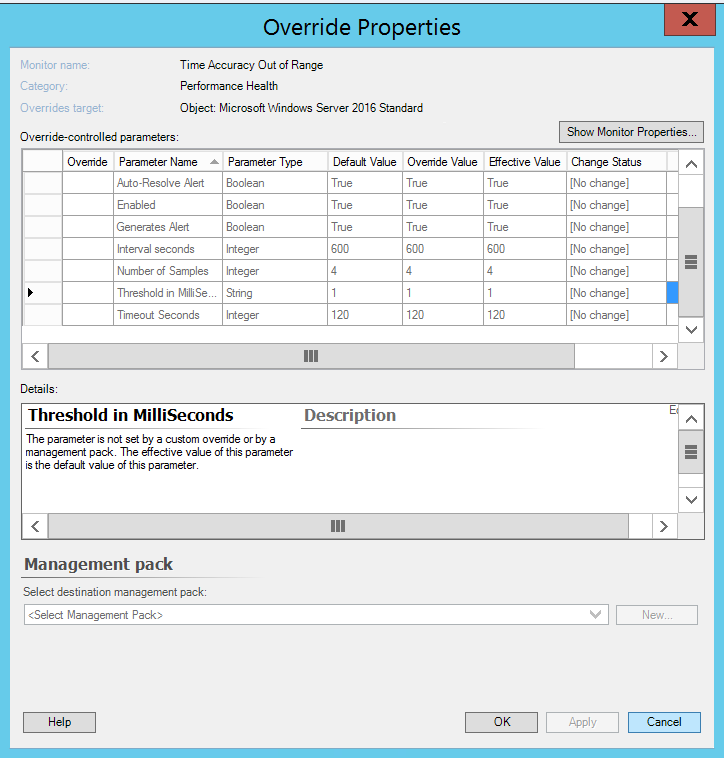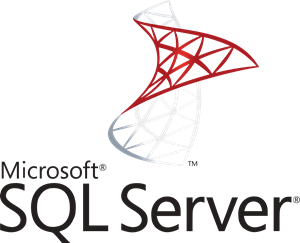The Server 2012 DHCP management pack has been updated and is avaliable for download – here
Updates and fixed
- Added “Known Issues and Troubleshooting” section to the guide.
- Updated “Supported Configurations” section of the guide.
The following bugs have been fixed in the Management Pack:
- “DHCP Server 2016 IPV4 Individual Scope Addresses Available Percentage Monitor” was not generating the corresponding alerts in case of 0% percentage available.
- “DHCP Server 2016 IPV4 Individual Scope Addresses Available Percentage Monitor” was failing if multiple scopes had the same name.
- “DHCP Server 2016 IPV6 Individual Scope Addresses Available Percentage Monitor” was not generating the corresponding alerts in case of 0% percentage available.
- “DHCP Server 2016 IPV6 Individual Scope Addresses Available Percentage Monitor” was failing if multiple scopes had the same name.
![]()