One of my customers contacted me regarding a rather strange situation, whenever they try to apply an override they are unable to because the checkbox is missing.
As it turns out this the solution while unusual is quite simple, the screen resolution on their server is too high. In this case, for this particular version of Operations Manager the resolution was higher than 1600×900.
Once we dropped the resolution to 1600×900 the check boxes reappeared.
![]()

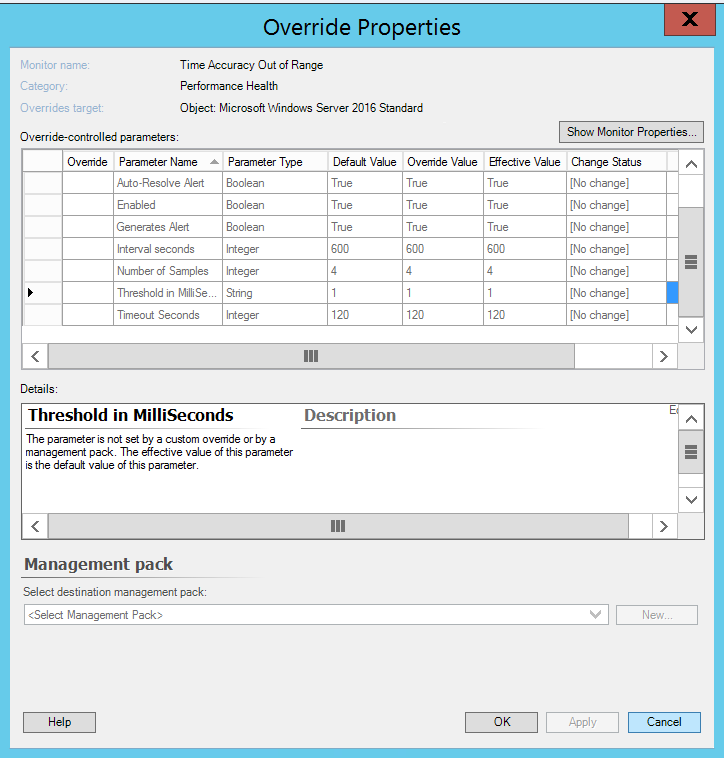
Thanks, same issue in SCOM 2019 UR2 – workaround doesn’t help but one can use the keyboard and hit the spacebar.