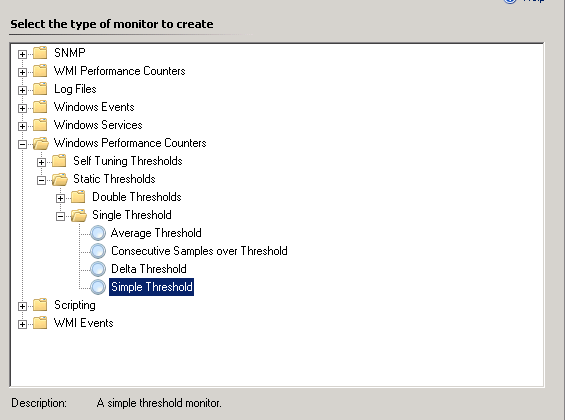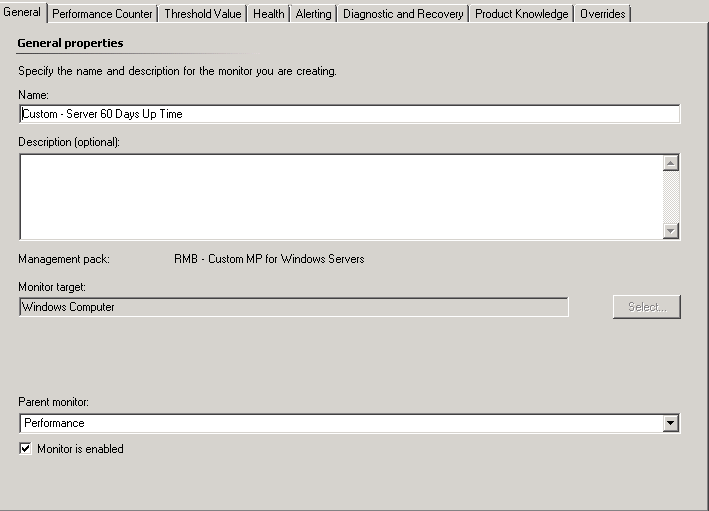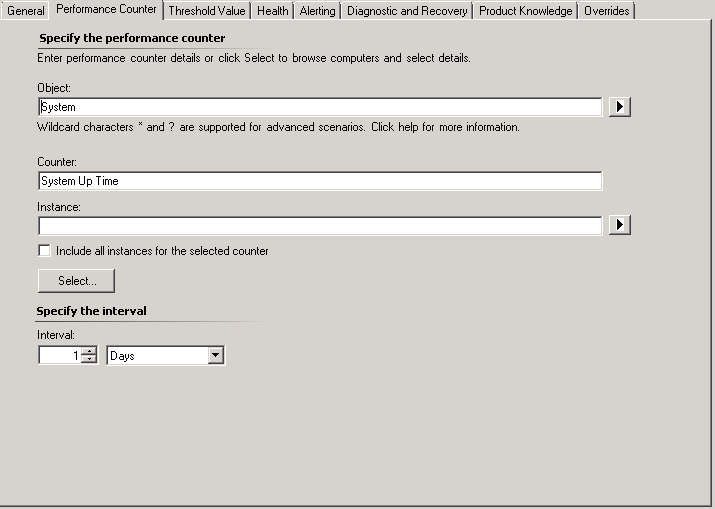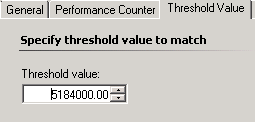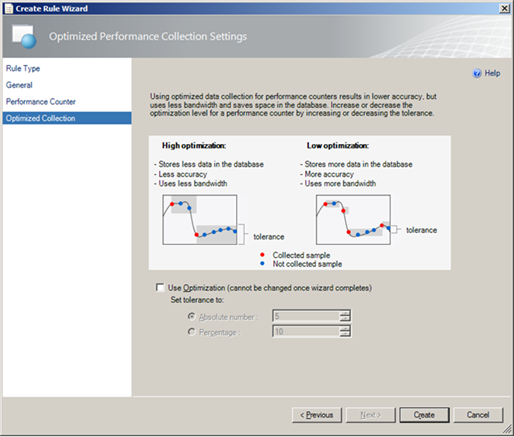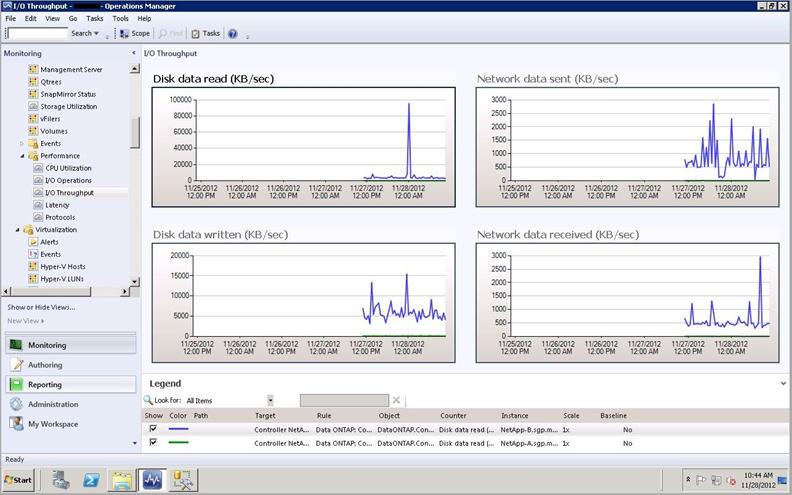If you ever need to alert if a server has been online for more then a specific time period, you can achieve this with the following method. In this example we will be alerting if the server is up for more than 60 days.
Firstly create a unit monitor > Windows Performance Counter < Single Threshold > Simple Threshold, targeting a relevant target, in this case we used Windows Computer.
Then specify the performance counter to target the System Up Time Counter which is part of the System Object,
The threshold value is in seconds and needs to be set according to your requirement, in our case 60 days is 5184000 seconds.
You can then leave the alert details as is or specify a custom message. You will now get an alert for any server that is online for more then 60 days,
![]()