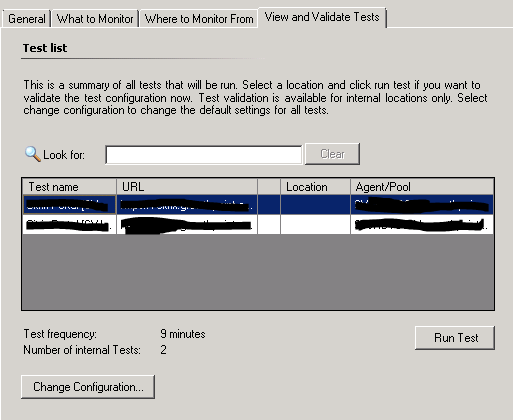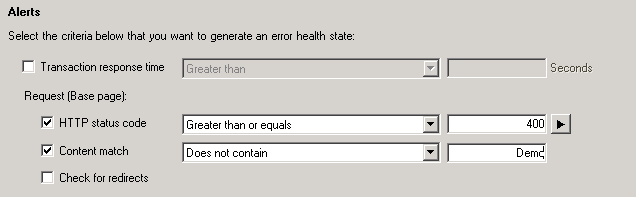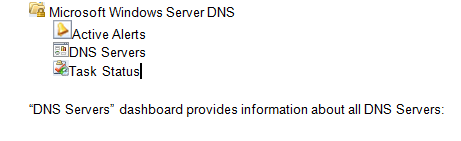Just the thing you want to see on a Monday morning, clicking on the Reports node and seeing the following error:
Message: Report subscription list could not be loaded.
System.InvalidOperationException: Client found response content type of ”, but expected ‘text/xml’.
The request failed with an empty response.
at System.Web.Services.Protocols.SoapHttpClientProtocol.ReadResponse(SoapClientMessage message, WebResponse response, Stream responseStream, Boolean asyncCall)
at System.Web.Services.Protocols.SoapHttpClientProtocol.Invoke(String methodName, Object[] parameters)
at Microsoft.EnterpriseManagement.Mom.Internal.UI.Reporting.ReportingService.ReportingService2005.ListSubscriptions(String Report, String Owner)
at Microsoft.EnterpriseManagement.Mom.Internal.UI.Reporting.ManagementGroupReporting.GetSubscriptions(String owner)
at Microsoft.EnterpriseManagement.Mom.Internal.UI.Reporting.Views.ReportSubscriptionsView.ReportSubscriptionsView.LoadSubscriptionsJob(Object sender, ConsoleJobEventArgs args)
An investigation determined that the reporting services action account needed to be re-registered to the ASP.NET IIS framework using the following command.
aspnet_regiis -ga <Domain\reporting services action account>
![]()