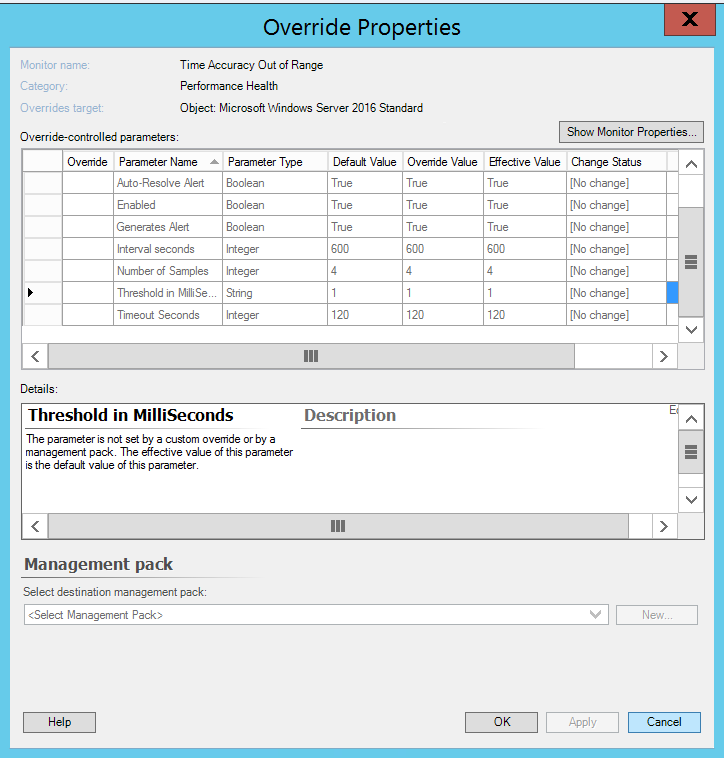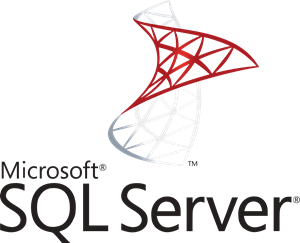The first update for System Center Operations Manager has just been released, what do you need to know about SCOM 1807?
Updates work the same way as the Update Rollups you are used to you can use windows update or get the packages manually here
First what’s fixed?
Issues that are fixed and improvements that are included
- Fixes an issue that sometimes cause the Performance widget in the web console to throw an ArgumentExceptionmessage.
- Fixes an issue that prevented the Alert view URL in the notification channel from to pointing to the new drill-down Alert page.
- Fixes an issue that causes the web console to throw an ArgumentException message when the state widget is added to a dashboard or scoped to a specific group.
- Improvement to the web console so that is now supports nondefault ports.
- Fixes an issue that causes the pseudo file system to be enumerated.
- Fixes an issue that caused the DNS 2016 Management Pack to throw false alerts for “DNS unused Zone Detected.”
- Fixes an issue that caused the MySQL version to be listed as “for,” “on,” or NULL in Detail view for some platforms.
- Improvement that enables Monitoring Solaris 10 Agents (x86) to provide heartbeat alerts and configuration errors about the SSL certificate.
- Fixes an issue that prevented the Operations Manager console, the Service Manager console and PowerShell modules to coexist on the same server.Note Both Operations Manager and Service Manager must be upgraded to version 1807 to resolve this issue.
- Fixes an issue in which Active Directory Integration rules were not visible or editable in an upgraded 2016 Management Group. This issue prevented the ongoing management of Active Directory integration assignment in the upgraded Management Group.
- Fixes an issue that caused the system and MonitoredBy information to be displayed incorrectly in the Unix/Linux Computers view when the UNIX host name on the server is lowercase.
- Fixes an issue that caused Active Directory integrated agents not to display correct failover server information.
- Fixes an issue in Performance views in the web console that caused the selection of counters not to persist after a web console restart or refresh.
- Fixes an issue in which the PowerShell cmdlet Get-SCXAgent fails and returns a “This cmdlet requires PowerShell version 3.0 or greater” error.
- Fixes an issue in which a group name is changed through the operations console, the Get-SCOMGroup cmdlet does not retrieve the group data that includes the changed group name.
- Fixes an issue that causes error HTTP 500 to occur when you access Diagram view through the web console.
- Improvement in which the SQLCommand Timeout property is exposed so that it can be dynamically adjusted by users to manage random and expected influx of data scenarios.
- Fixes an issue that caused the MonitoringHost process to crash and throw the exception “System.OverflowException: Value was either too large or too small for an Int32.”
- Fixes an issue when company knowledge is edited by using the Japanese version of Microsoft Office through the Operations Manager console, you receive the following error (translated into English): “Failed to launch Microsoft Word. Please make sure Microsoft Word is installed. Here is the error message: Item with specified name does not exist.”
- Fixes an issue that causes Microsoft.SystemCenter.ManagementPack.Recommendations to log errors on instances of Microsoft SQL Server that have case-sensitive collations.
And then what’s new?
- Improvements to the HTML5 webconeole experience including:
- Addition of a Powershell widget
- Create HTML5 dashboards in MyWorkspace.
- View HTML5 Network Node and Network Interface dashboards.
- Create maintenance schedules from the HTML5 web console.
- You can now enable or disable APM when pushing the agent from the console.
- The Linux agent now supports Log rotation monitoring
- Support for SQL 2017, there is a catch however you will need to update your existing SCOM to 1807 before you can upgrade your SQL to 2017
![]()