A new feature in Azure, Workbooks combine text, Analytics queries, Azure Metrics, and parameters into rich interactive reports.
For those of your familiar with SCOM, think of workbooks as a pre-bundled set of metrics similar to the dashboards you are already familiar with. It offers a simple method to share useful dashboards which can also be copied and exported.
Let’s dive right in.
So how do I find them?
Simply navigate to Monitor in the Azure portal and click on Workbooks, currently in preview at the time of this article.
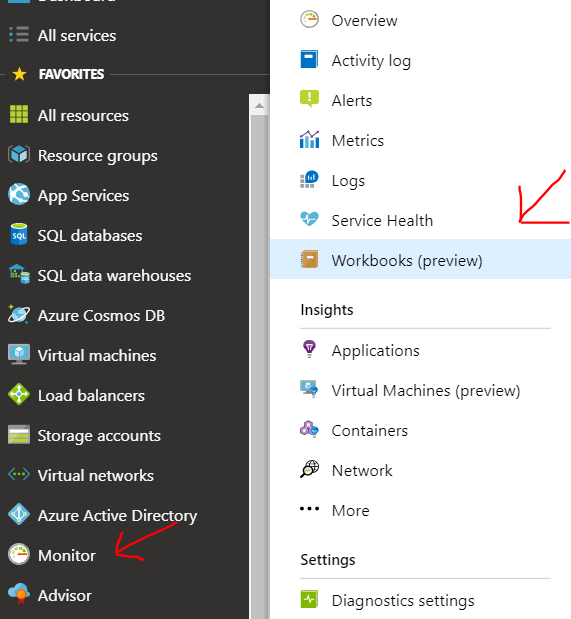
Whats available currently?
There are several pre-build templates out of the box as well as a GIT available as a repository for additional templates.
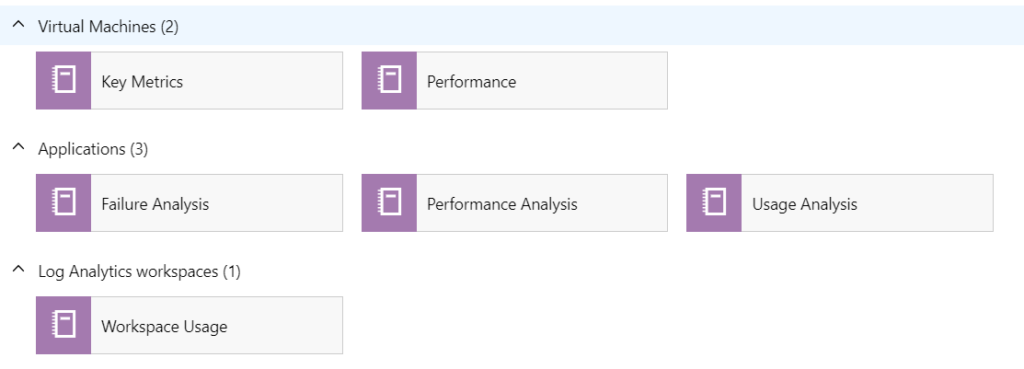
VM Metrics Example
Below are several sample outputs of the various workbooks, not only do they look good but they also contain rich useful information on every object in your subscription that is metric enabled.
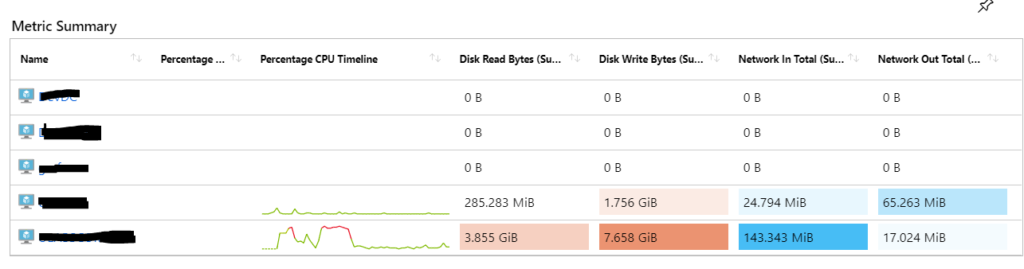
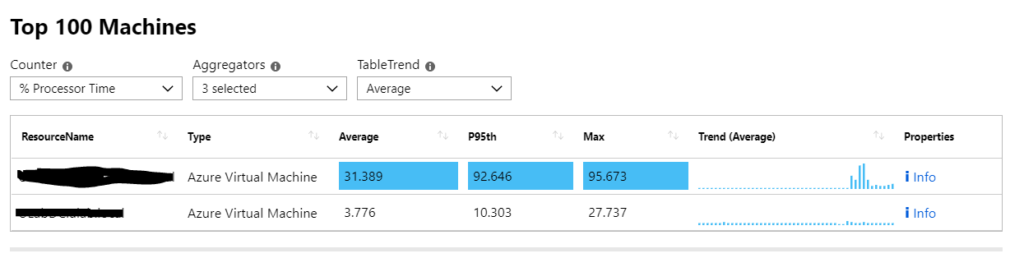
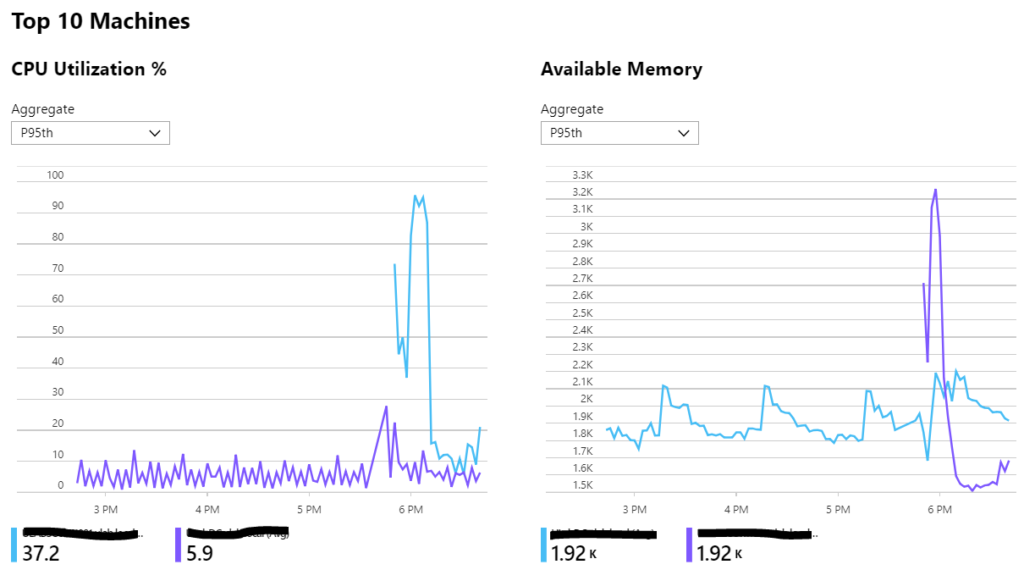
![]()

Pingback: How to: Availability Workbook for Azure Monitor | OpsMan
Pingback: Monitoring data from an API with Azure Monitor aka. Monitoring Endpoints with Sentinel - OpsMan