The new Azure Monitor Agent, is available for preview in the Azure Portal, lets have a look at how to configure data collection for this new experience.
If the Azure Monitor blade there are a couple of changes, we’re interested in the new option called Data Collection Rules this is how we’ll tell out new agent what data to collect.
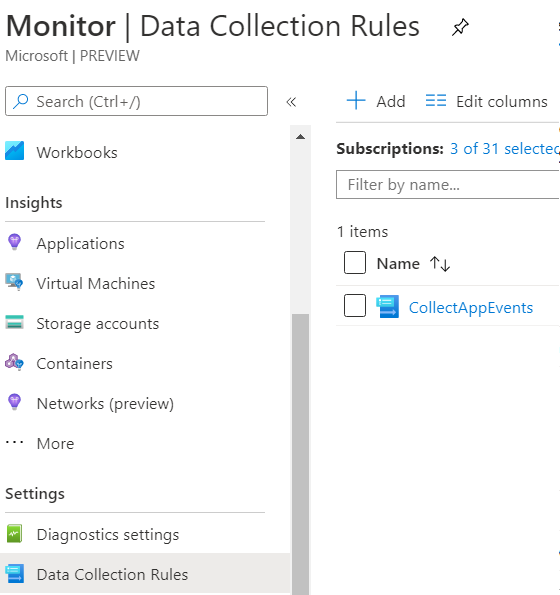
Clicking new we can see there’s a few tabs to configure, under Basics, we need to name our rule, choose a subscription and resource group.
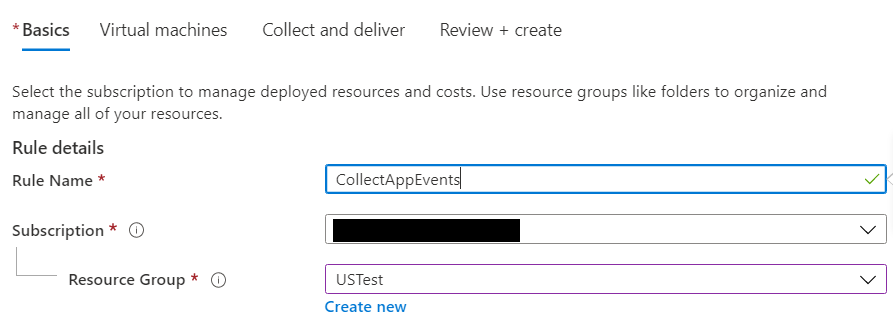
Next we need to choose the Virtual Machines we can to add to the rule, this will also deploy the agent to the VM if necessary. Note that due to the agent being in preview that it is not available in all regions currently.
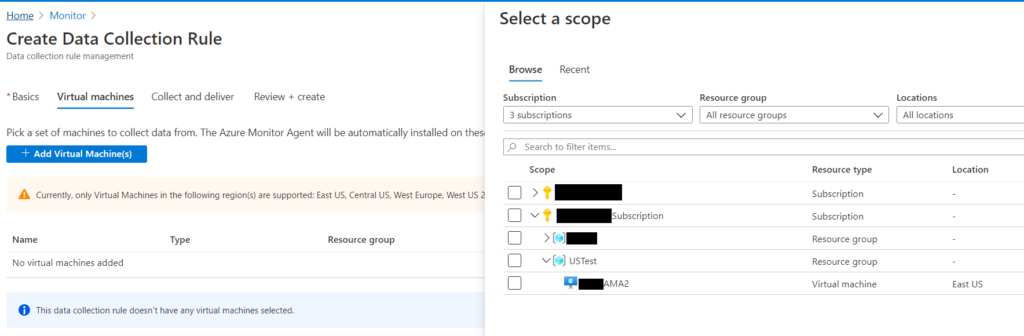
Below the selected machines are all set and ready to go.
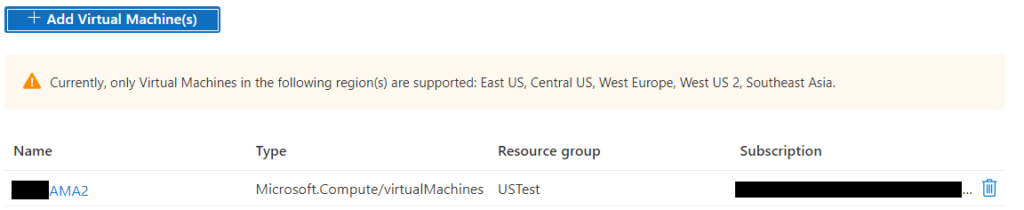
Finally we need to configure what this rule is collecting, you can choose logs or metrics and you can be more granular then before when it comes to log collection with a custom filter.
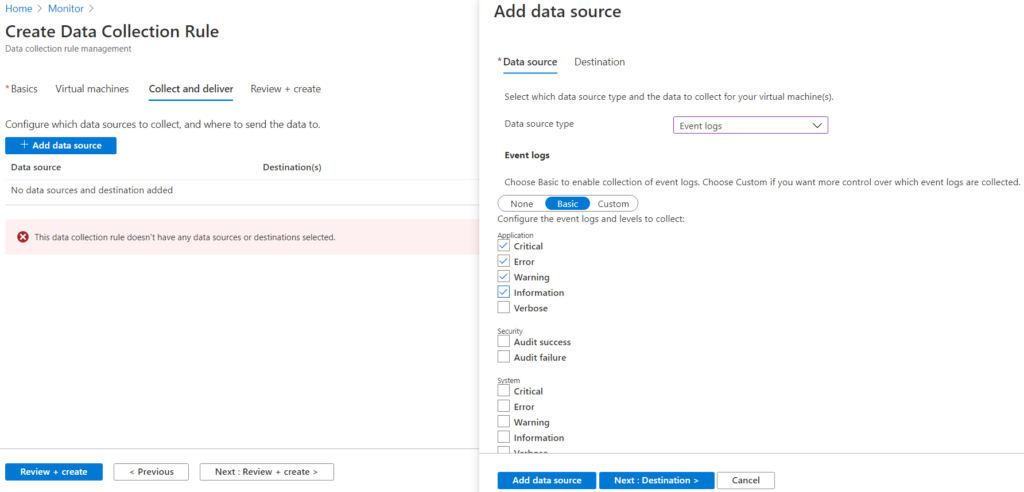
You can also have log and metrics collections in the same rule.
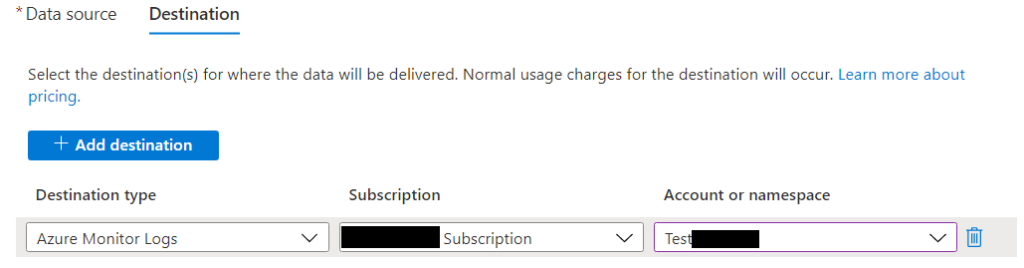
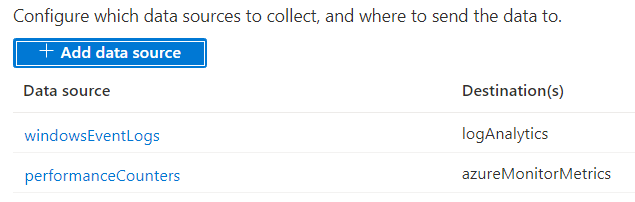
Once everything is configured simply click create, the agent will be deployed if necessary and the collection will start.
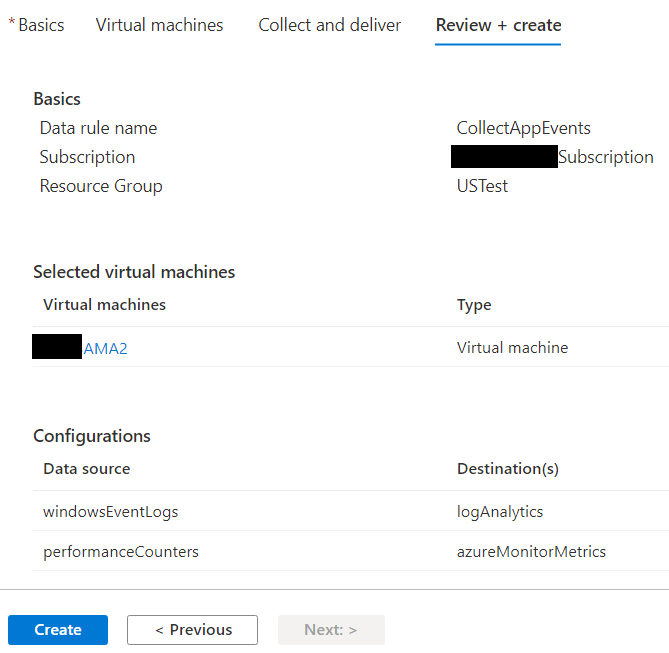
Easy as pie, enjoy the new monitoring experience!

![]()
