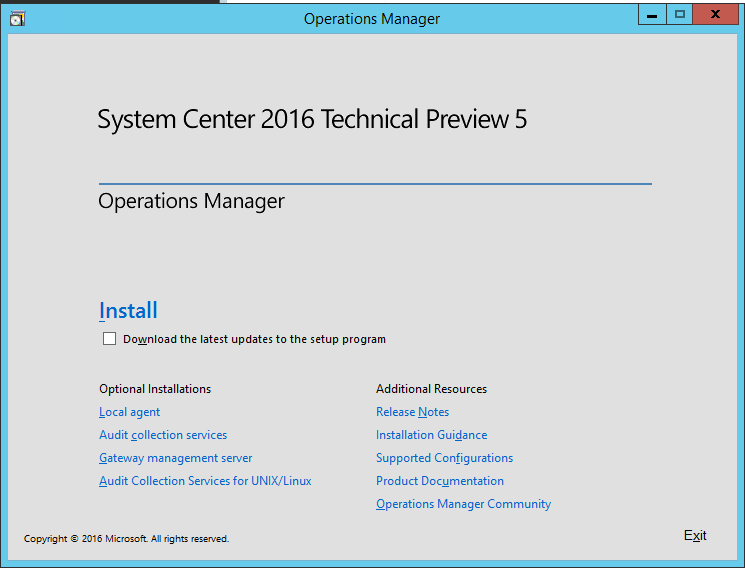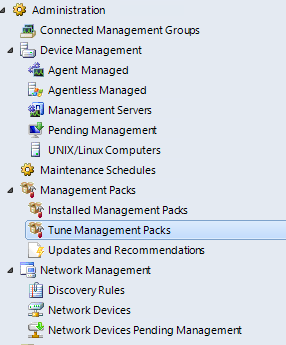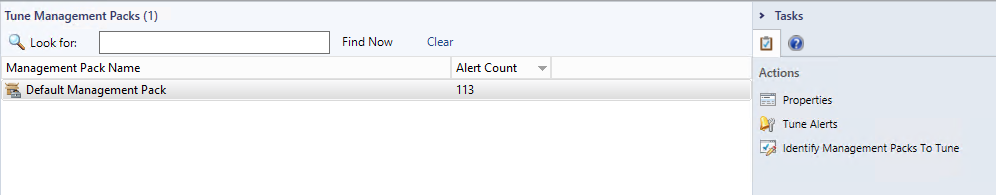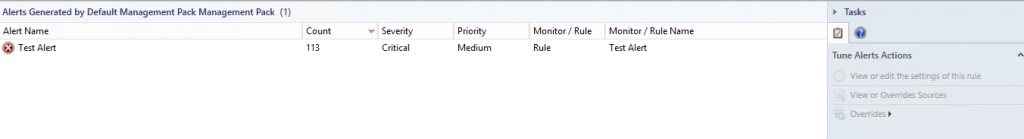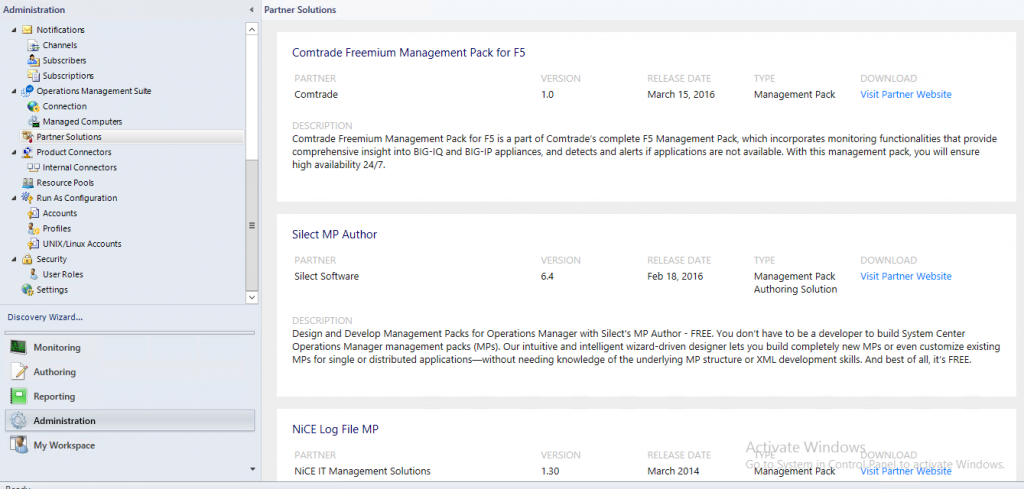This posting will be updated as more features come to light
At first glace there isn’t a whole lot new floating around, the administration pane has the following, Tune Management Packs and Partner Solutions:
Tune Management Packs
This feature will show which management packs are generating the most noise.
Once alerts are populating the Tune Management pack view will give you an overview of how many alerts are being generated by each management pack, filtered by a date range you specify. Unfortunately you cannot choose a filter such as “previous week”
Clicking the Tune Alerts task will display a list of the alerts from that management pack with count, location, type and name. You can access the rule / monitor settings directly from this location to make it easy to reduce noise.
Partner Solutions
This feature is actually from one of the later 2012 UR’s but I’ll keep it here due to it being relatively unnoticed. Partner solutions gives a nice view into the 3rd party management packs that are available, it’s easier to than the marketplace and less hassle then trawling through search engines. I’d like to see more from this feature.
Console optimization
Some improvements have been made to the console this should be especially noticeable in environments with heavy load on the databases. Hopefully this mean less “busy” in the bottom left corner.
- Alert view is optimized to load efficiently
- Alert tasks and alert details in alert view is optimized to load efficiently
- Context menus of an alert in alert view is optimized to load efficiently
Improved scalability for Unix/Linux Agents monitoring
A nice addition for those with large *nix environments is that the supported amount of cross platform agents per management server has been effectively doubled.
This has been achieved by using the new Async Windows Management Infrastructure (MI) APIs instead of WSMAN Sync APIs. By default, Operations Manager would use the sync APIs. To switch to the new method you need to create a new Registry key “UseMIAPI” to enable Operations Manager to use the new Async MI APIs.
To enable the new Async MI APIs – create a Registry key “UseMIAPI” under HKLM:\Software\Microsoft\Microsoft Operations Manager\3.0\Setup
![]()