I encountered a minor issue today which luckily proved simple to solve. Hopefully this proves useful to others.
The Issue:
In a brand new SCOM 2019 deployment the scheduled reports weren’t sending. After investigation I found the below error in the Application log on the SSRS server:
SQL Server Scheduled Job ’62A9826E-082B-4ACD-9270-6BC13FC260BE’ (0x832F33183531EF4483665BBBFCCEBD9A) – Status: Failed – Invoked on: 2020-08-05 11:00:00 – Message: The job failed. Unable to determine if the owner (DOMAIN\USER) of job 62A9826E-082B-4ACD-9270-6BC13FC260BE has server access (reason: Could not obtain information about Windows NT group/user ‘DOMAIN\USER’, error code 0x5. [SQLSTATE 42000] (Error 15404)).
The Solution
The SSRS Instance, in this case SQL 2016 SP2, was deployed using system accounts for the SQL Server and SQL agent services. Simply changing these to use a domain account with access to the SQL instance resolved the issue and reports started sending shortly after.
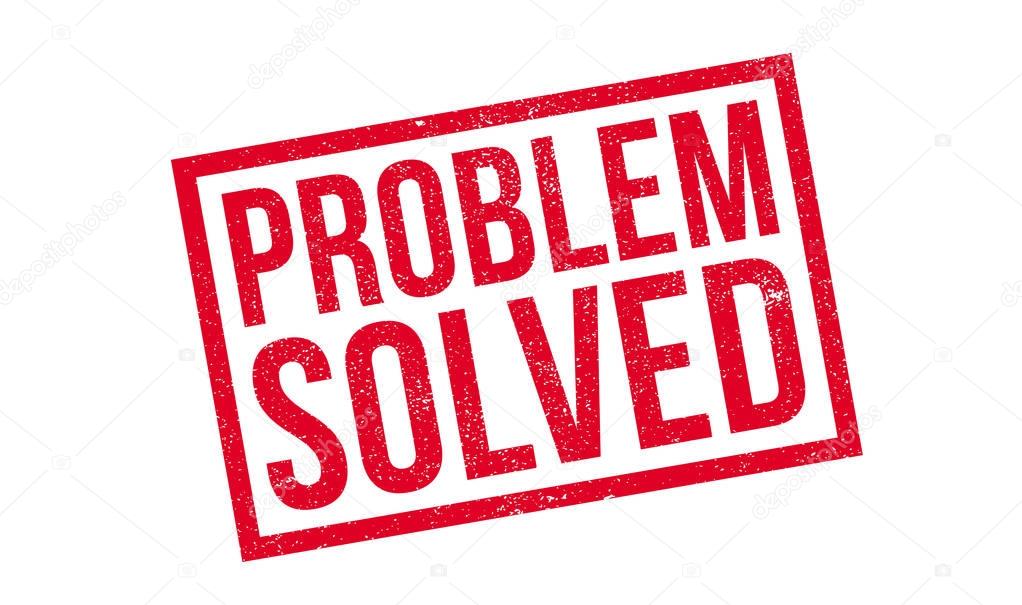
![]()

Pingback: Microsoft Cloud ve Datacenter Management Ağustos 2020 Bülten – Sertaç Topal