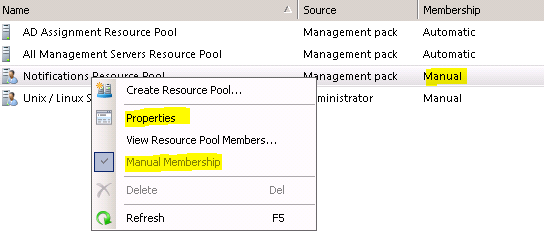This article is about an issue experienced with SCOM SMS notifications after upgrading from SCOM 2007 R2 to SCOM 2012. If you are looking for how to setup SMS notifications in SCOM in general I’d recommend this great article by Jeremy Pavleck (http://www.pavleck.net/2009/04/configuring-sms-in-opsmgr/)
We use a GSM modem in order to send alerts via SMS to our engineers. After upgrading to SCOM 2012 however this method stopped working and we started getting the following alert in the console.
Notification subsystem failed to locate (discover) devices/servers to use to send notification over ‘SMS’ protocol or no devices/servers were provided in configuration. All notifications for ‘SMS’ protocol will not be sent. Rule id: Subscriptionaad09d28_a5b8_4b24_ad06_7b0145a34e79
This was quite strange as testing with the modem software, it was possible to successfully send a test SMS.
As it turns out the issues lies with the Notification Resource Pool, in order to get SCOM to successfully send SMSs again I had to switch the resource pool to manual membership and remove all management servers from the pool with the exception of the one with the modem attached. Now everything is working again.
![]()