If you ever need to test Application insights or any of the other Azure features that need an application such as Front Door there is a simple way to create a test application baked into Azure.
In your Azure portal simple click on “New Resource” and search for Bakery and click Create
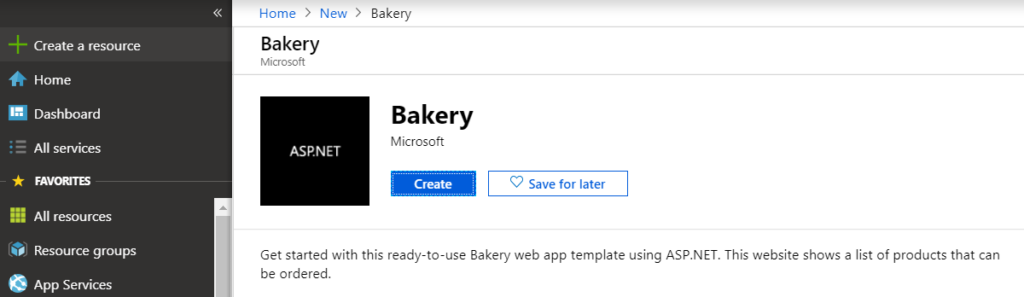
Now give the App a name, choose your subscription, resource group and an applicable App Service Plan. Remember the more robust the plan the higher the cost, there is a free limited Tier available called F1 Shared. Then click Create.
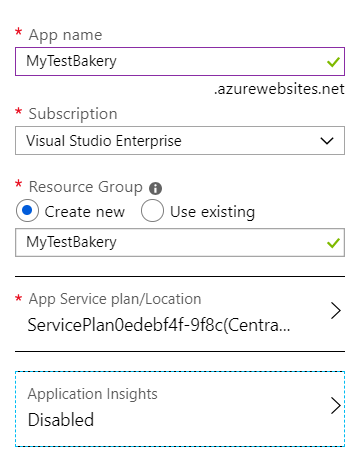
After a few minutes your application will be deployed and ready for use with Azure Features. select App Services in your Azure Portal and then click on your Bakery Application
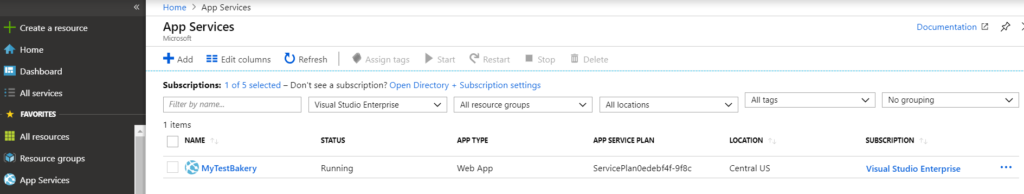
You can find the URL for your new site at the top right of the Overview blade.
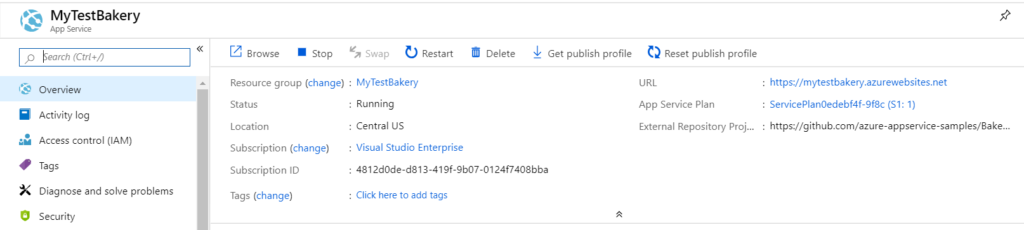
Browsing the URL you should see the below site.
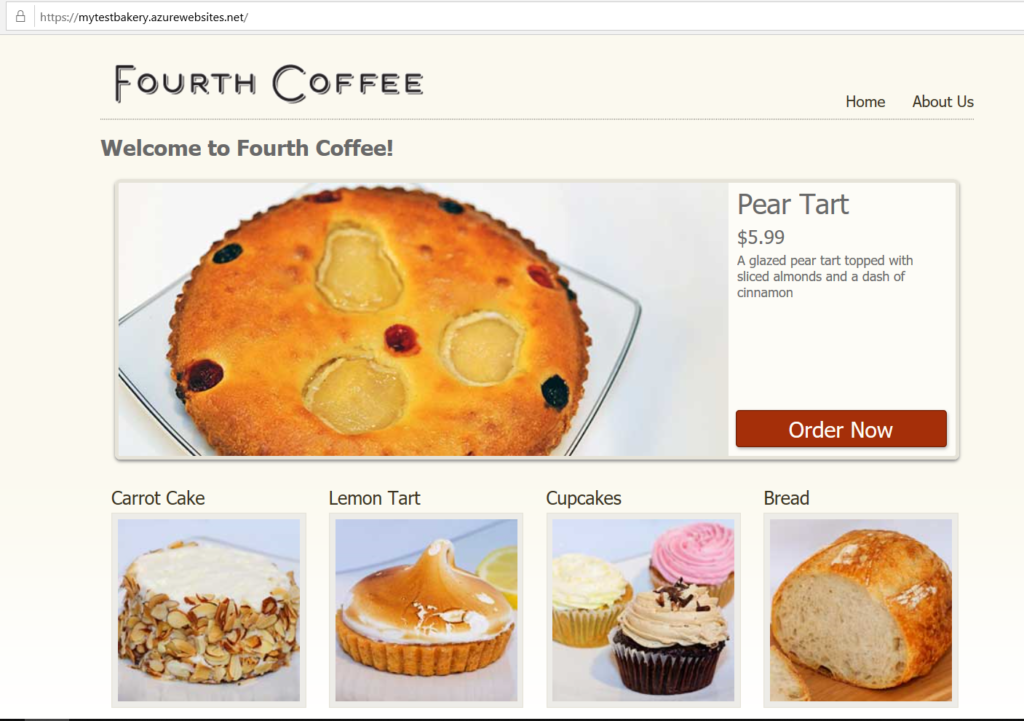
For an extra tip if you need the site again you can turn it off instead of deleting it to save some costs. Just press stop in the application overview.
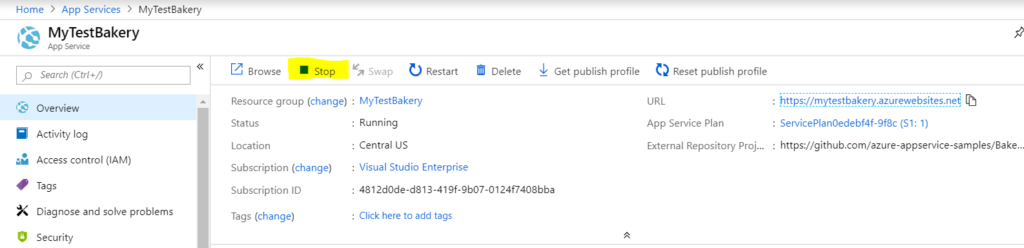
![]()

Pingback: Ding Dong it’s Azure Front Door | OpsMan