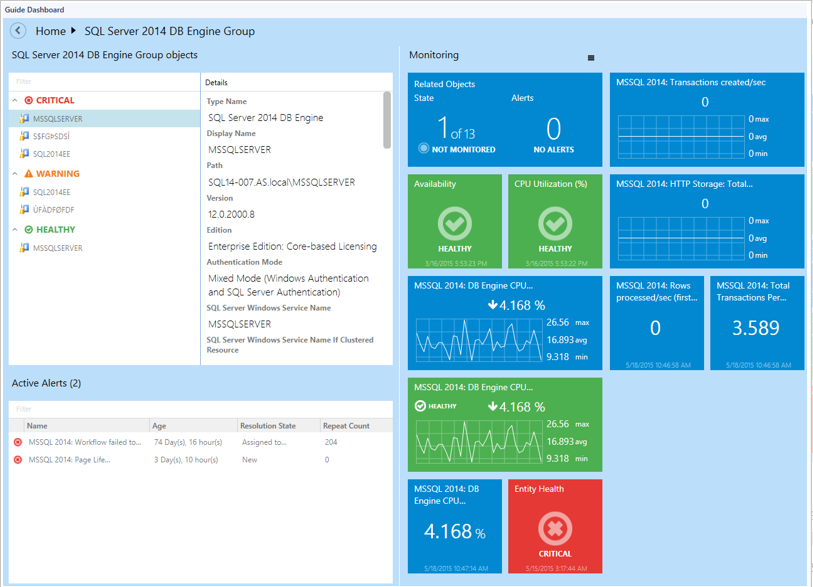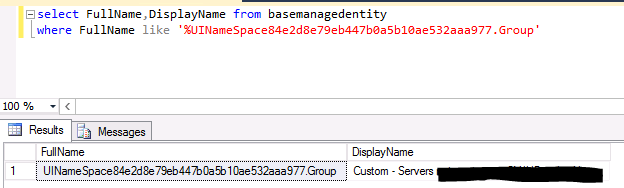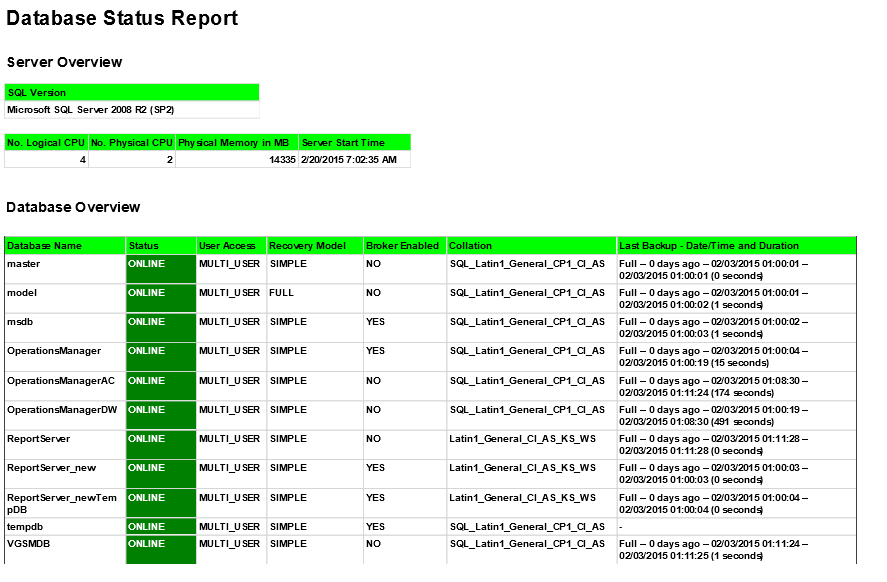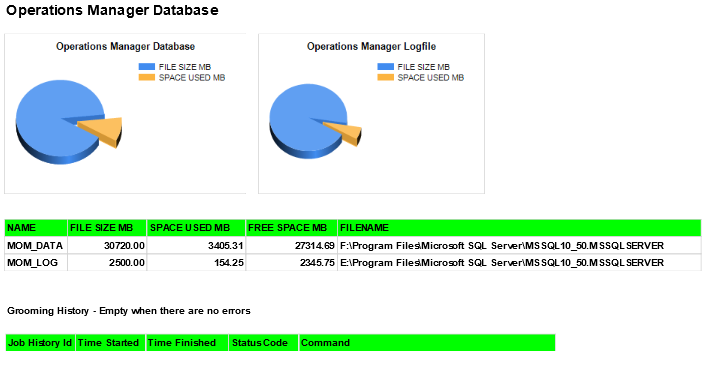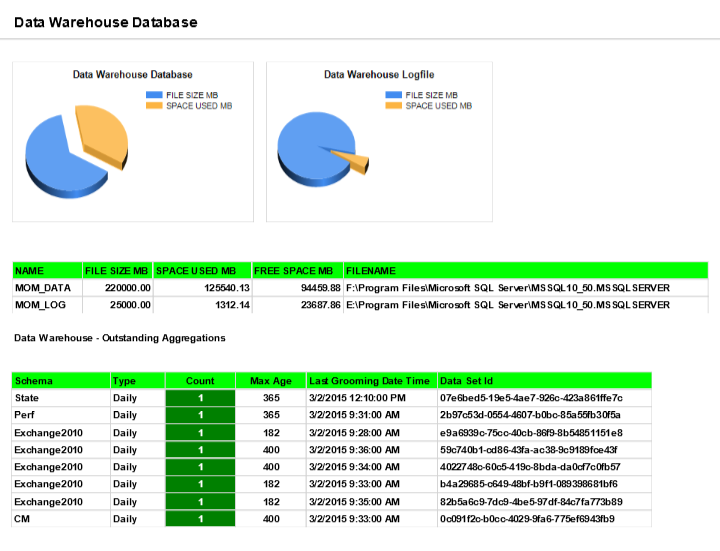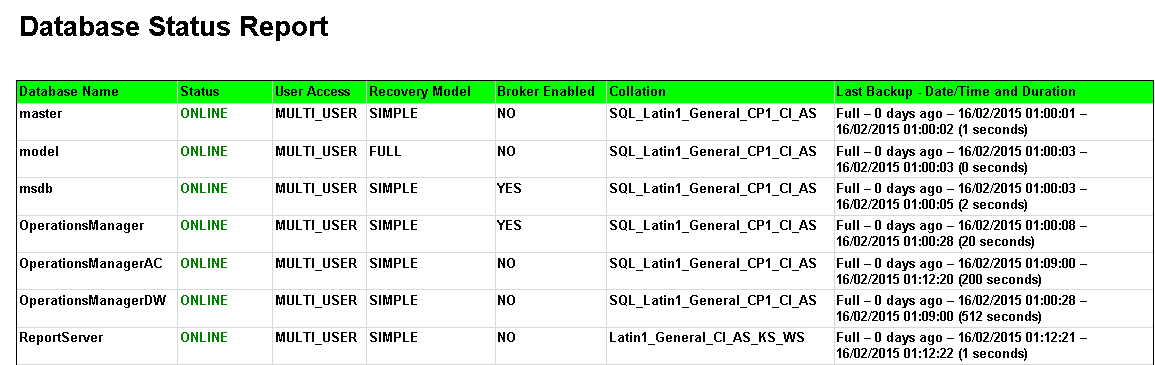Microsoft has just released version 6.6.2.0 of the SQL management packs listed below. This updated contains fixes to many of the issues plaguing the previous version, of course test before using in your production environments.
SQL Server 2014 Replication – download here
SQL Server 2012 Replication – download here
SQL Server 2008 Replication – download here
SQL Server 2014 – download here
SQL Server 2012/2008/2003 – download here
Updates and Fixes in this version:
First the dashboards which had many issues in the original release.
- Improved performance
- Objects with selected monitors are now displayed on the top of the tiles list while editing
- If there are no child elements, Related Objects tile is not displayed in Instance View.
- Added Dark, Light and Contrast themes.
- Introduced an interface upgrade allowing to display the Dashboard errors
- User rights are now considered in the Dashboard display: the user can see the groups according to his/her access level only; Read-Only mode is implemented, it provides basic functions only: navigation, changing of the personalization settings
- Fixed some UI errors, UI design upgraded
- Fixed synchronization errors of the personalization settings.
- Introduced a Dashboard feature allowing to display data from any nesting level within the widgets
SQL Server 2012/2008/2003
- Added a support for disabled TCP/IP protocol
- Fixed performance metrics error that may occur on some localized versions of Windows
- Fixed bugs in monitor tiles on SQL Server Summary Dashboard
- Fixed incorrect performance of Transaction log free space monitor
- Added new type of events from failed discoveries; added a new rule that collects such events
- Added overrides to prevent various scripts timeout failure
- Removed some 1X1 tiles from Summary Dashboards
- Filestream filegroups are excluded from discovery for now
- 2008/2012 Summary Dashboards tiles were reorganized
SQL Server 2014
- Fixed performance
- Added a support for disabled TCP/IP protocol
- Fixed performance metrics error that may occur on some localized versions of Windows
- Fixed incorrect performance of Transaction log free space monitor
- Added new type of events from failed discoveries; added a new reporting rule that collects such events
- Added overrides to prevent various scripts timeout failure
- Removed some 1X1 tiles from Summary Dashboards
- Filestream filegroups are excluded from discovery for now
- 2008/2012 Summary Dashboards tiles were reorganized
- Added KB for Microsoft.SQLServer.2014.Mirroring.MirroringCommonGroupDiscovery
- Summary Dashboard: added monitor/performance tiles to class “SQL Server 2014 Mirroring Groups”
- Some minor fixes
SQL Server Replication MPs
- Preset dashboards are updated
![]()