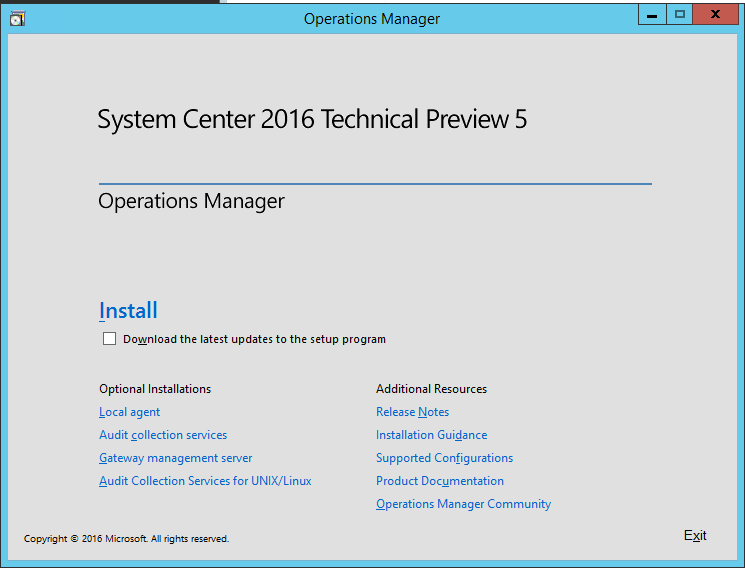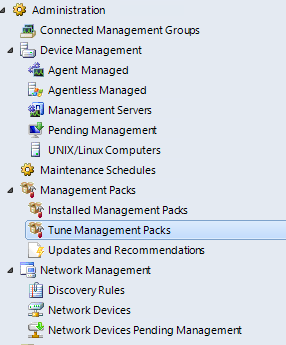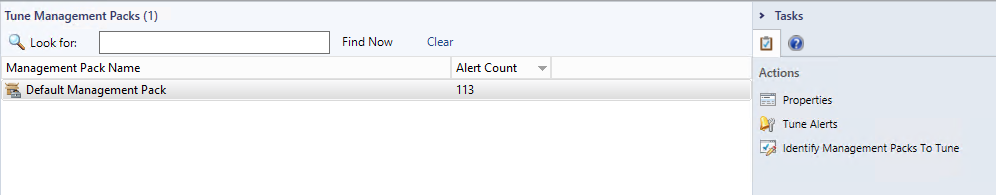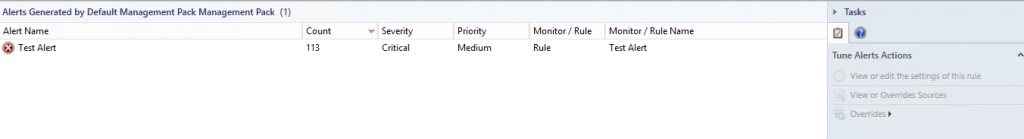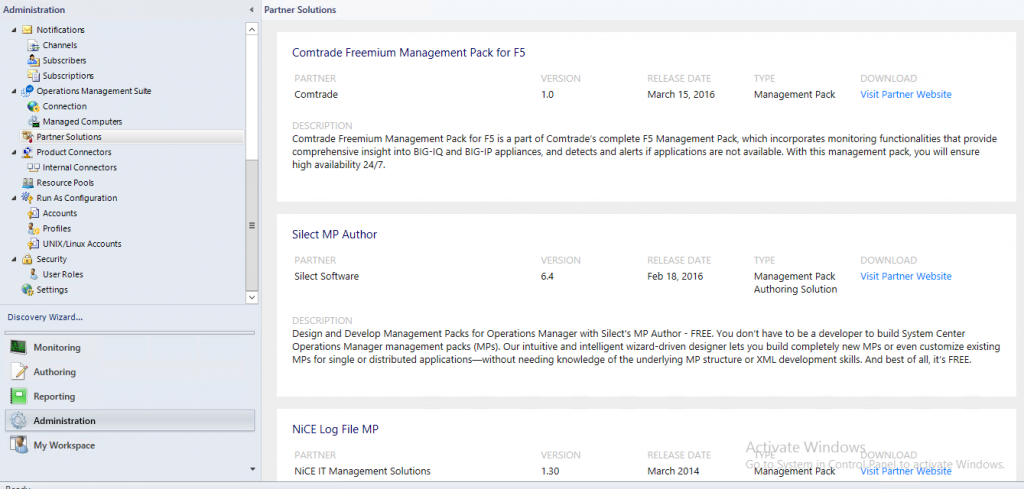As the world eagerly awaits the release of the upcoming version of SCOM lets have a brief look at the publicly announced features so far:
The features that have me the most excited are the updated HTML 5 dashboards (so long silverlight!) and the enhanced management pack recommendations which will include MPs from 3rd parties.
Which features are you excited about?
Do you have an idea for a feature that’s not included yet? Let the product team know through UserVoice!
Linux monitoring
You can now use a Linux agent with FluentD support for log file monitoring at par with Windows Server. This update provides the following improvements over previous log file monitoring:
- Wild card characters in log file name and path.
- New match patterns for customizable log search like simple match, exclusive match, correlated match, repeated correlation, and exclusive correlation.
- Support for generic Fluentd plugins published by the fluentd community.
Improved HTML console experience
The Web console has been redesigned and is now a fully HTML-based console and no longer has a dependency on Silverlight. The monitoring tree and dashboards support the HTLM5 markup language.
Enhanced SDK Client performance
We have introduced performance improvements in the Operations console that typically prevent the console from responding while a new management pack is being imported or deleted, or a configuration change to an MP is saved.
Updates and recommendations for third-party Management Packs
In System Center 2016 we released the MP Updates and Recommendations feature which has been expanded now to include discovery and downloads of third-party management pack updates, based on feedback from customers.
Linux Kerberos support
Operations Manager can now support Kerberos authentication wherever the WS-Management protocol is used by the management server to communicate with UNIX and Linux computers, providing greater security by no longer needing to enable basic authentication for Windows Remote Management (WinRM).
Service Map integration
Service Map automatically discovers application components on Windows and Linux systems and maps the communication between services. It automatically builds a common reference map of dependencies across your servers, processes, and third-party services. Integration between Service Map and System Center Operations Manager allows you to automatically create distributed application diagrams in Operations Manager that are based on the dynamic dependency maps in Service Map. For further information on planning and configuring integration, see Service Map integration with System Center Operations Manager.
![]()