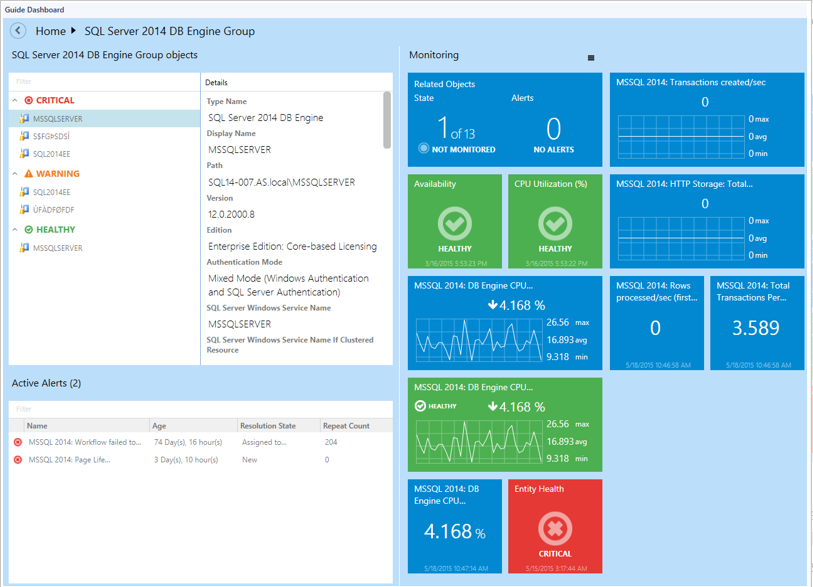Version 6.7.0.0 of the Community Technical Preview 2 for the SQL management packs have been released, they are available for download here.
Microsoft seems to be very cautions now with releases of the SQL MP which is good considering the issues with the last 4 live versions,
What’s new?
New Releases
MP for SSAS 2016
MP for SSRS 2016 (Native Mode)
Updates and fixes
SQL Server Dashboards
- Added a feature to support Virtual Groups (groups defined by classes, not by real group instance). This will help users with partial access to use our predefined dashboards.
- Added a feature to Bulk Add tiles from the class definition.
- Added a feature to ignore some states while calculating the worst state for the Datacenter View State Tile; added a feature to set this ignorance up for each group
- Added a feature to show/hide Instance path in the list on the Instance view
- Added instance path to the Instance Details
- Implemented deferred loading of the instance tiles to make the instance view operation faster
- Implemented a new format for Dashboards configuration providing a smaller size and a single binding
- Implemented a converter from old to new format providing preservation of user changes
- Improved error reporting
- Improved performance of initial load process
- Improved data sources performance
- Improved performance of instance selection (made it asynchronous)
- Improved performance of Datacenter and Instance View Tiles, loading and loaded animations
- Fixed animation issues and minor visual glitches (positioning, size of elements, fonts, main loading animation)
- Updated Summary dashboard
- “Known issues and Troubleshooting” section of the guide is updated
SQL Server 2016 / 2014
- Fixed Smart Admin policies monitoring
- Fixed Always On Database replica discovery incorrect behavior; fixed Always On policies discovery and monitoring
- Fixed Database policies discovery and monitoring
- Fixed and optimized CPU Usage monitoring scripts (the issue appeared when only one core was assigned)
- Added support for more than 32 processors count in CPU Usage monitoring.
- SQLPS module is now used for the tasks instead of deprecated SQLPS.EXE
- Implemented FILESTREAM filegroup monitoring
- FILESTREAM is now supported on the summary dashboard
- Multiple Ports are now supported in SQL Server TCP/IP parameters
- Fixed error occurring when no port is specified in SQL Server TCP/IP parameters
- Fix filegroup read-only state discovery
- Fixed RunAs profiles mapping for some workflows
- Added support for new SQL Server 2016 Memory-Optimized Data implementation
- Implemented support for TLS 1.2 in connection logic
- Implemented support for different client drivers in connection logic
- Updated connection logic error logging
- Updated Availability Group Automatic Failover monitor
- Added rules to collect new Always On performance counters
- Updated SMO usage in Always On workflows to support the new connection logic
- Upgraded the used PowerShell version to 3+, since SQL Server 2016 uses .Net 4 Runtime
- Fixed issue: CPU usage monitor ignored SQL server limitations on CPU core count
- Fixed display strings and Knowledge Base articles
- Fixed error reporting in the scripts
- Fixed threshold percentage comparison of deactivated subscriptions workflow in Distributor.
SQL Server 2016 / 2014 / 2012 / 2008 Replication
- Reviewed threading implementation
- Fixed issue: Distributor Discovery could fail for Replication
- Fixed error logging, added more details
- Fixed “Availability of the Distribution database” monitor issue: added missing overridable parameter
- Assigned SDK profile to the Replication Database Health Discovery
- Fixed replication monitoring issue: compatibility with SQL 2005 as a part of Replication
- Fixed Publisher Discovery issue: unable to cast object of type ‘System.DBNull’ to type ‘System.String’
- Added timeout support for .Net modules
- Fixed issue: SQL Server Event Log Collection Target was not discovered Associate due to invalid path in DataSource
- Fixed Replication Agent State monitor type cookdown issue
- Fixed issue: failing replacement warning in “One or more of the Replication Agents are retrying on the Distributor” monitor
- Dashboards fixes: added bindings to the tiles; added Datacenter Classes (L1 dashboard for Replication)
- Fixed upgradeability
- Fixed Knowledge Base articles and display strings
- Updated Known Issues and Troubleshooting section of the guide
![]()